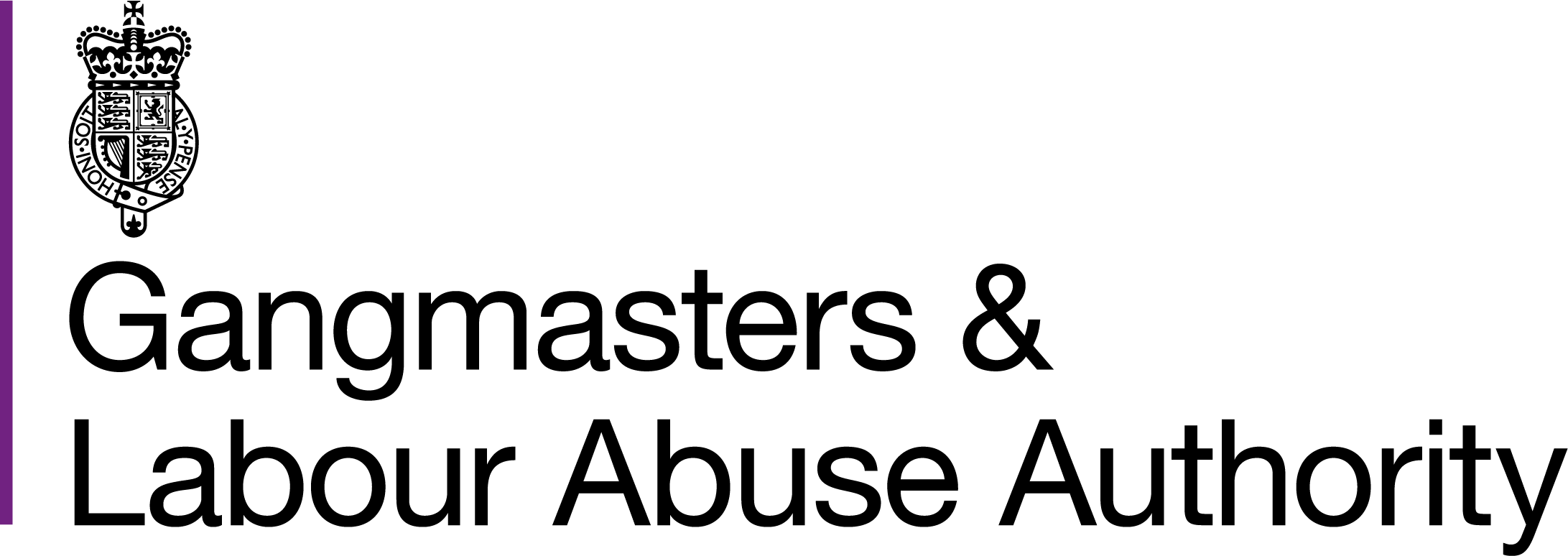Applying for a GLAA Licence
Applying for a GLAA Licence has changed - Please read the guidance and make sure you are ready to proceed. We will contact you within a week of receiving your application.
How to apply for a GLAA licence?
The individual designated as the Principal Authority should create an account on GLASS. This individual will be responsible for completing the information submitted in the application.
You can apply for a licence online. You will need to do the following:
- Create an online business registration account to access the application portal.
- Complete and submit an application through your online business registration account.
Please note that you can only apply for a licence for one legal entity when registering an account. You will need to register again, with a different email address, if you need to apply for a licence for another legal entity.
Who can create a business registration account?
Principal Authority is a term that we use to describe the person responsible for the day-to-day management of the business. The Principal Authority must be an employee of the business.
A sole trader will always be the Principal Authority. In a partnership, one of the partners should be designated as the Principal Authority. In the case of a company the Principal Authority will normally be the managing director. However, if the person running the company is not a director then they can upload written evidence (i.e. a letter or email) within the online application from a director of the company providing confirmation that they meet the definition of a Principal Authority.
Please note
You will not be able to apply for a licence online if you use Windows XP, Windows Vista or Internet Explorer 6 or 7. Other older operating systems and browsers may also be affected. To access the licence application portal you will need to use an up-to-date operating system and browser such as Chrome, Firefox, Opra or Edge C.
I have forgotten my user details
If you have forgotten your password, click Forgot your password and enter the email address that you used when creating your account.
An email will be sent to that address with further instructions on how to reset your password.
If you have problems re-setting your password please email IT Support.
How to complete and submit an application
To start your application log into your business account.
Select ‘Apply”, then “Apply now” at the bottom of the page and then “next” to start a new application. This will take you to the licence application form.
You must complete all 8 sections of the form and the declaration before you can submit your application. Read this declaration carefully. If you have completed the form and you are happy to confirm that the declaration is correct tick “Yes” and submit your application.
Before you submit your application, we recommend that you review your application via the “View licence” button to check that the information you have given is correct and complete. Once you submit your application form, you will not be able to change the information you have given online. You also need to be available so that we can make contact with you regarding your application. We recommend that you do not apply for a licence if you’re likely to be unavailable for some time after submitting your online application. If we are unable to contact you, we will cancel your application.
What information will I need when completing the application form?
Before you start your application you need to have the following information and documents together (if they apply to your business):
- Companies House number, PAYE registration number, VAT registration number.
- Unique Tax Reference (UTR) number: this can be a company, business or personal UTR depending on the nature of your business. The number will be different depending on the type of business applying.
- Turnover: please consider what you expect the turnover to be in the coming financial year, for work in the sectors covered by the GLAA.
- Personal information: includes personal address, date of birth, country of birth, job title, business phone number, business email address and National Insurance (NI) number (if there is one) for the Principal Authority, the directors and partners of the business. You will also need their answers to the security questions. A list of these questions can be found in the sample application form which can be found on the GLAA publications page.
- Named individuals: for applications for the agriculture, horticulture and food processing and packaging sectors with a turnover less than £5 million a year, we require details of those individuals in your business who are authorised to negotiate with labour users and supply workers within the regulated sector. If your turnover is greater than £5 million you may opt to provide job titles or the names of individuals. All applications which intend to operate in the shellfish gathering sector must provide the names of anybody who is authorised to act on your behalf (e.g. as a supervisor, intermediary).
- A copy of your passport page with photo.
- A sample copy of the contract that you intend to issue to your workers.
You will also need to make sure you meet the conditions of the Licensing Standards.
We can help!
The GLAA can assist you during the licence application process and we would advise you to review our guidance and call our licensing helpdesk before seeking advice from third party consultants.
The following links may help:
Virtual application inspections explained
Guidance for Supplying Workers (GLAA Briefs)
To ask advice from our Licensing helpdesk please call 0345 602 5020 and when prompted select option 1.
Free workshops
The GLAA is pleased to partner with the Association of Labour Providers (ALP) in the provision of training for applicants and licence holders. The ALP has developed training for labour providers which focuses on providing you and your business with information on how to ensure that your business is recruiting workers ethically and legally. The training is free and we would encourage you to attend one of the sessions as it will help you to understand the Licensing standards and how to remain compliant.
Follow the link below for more information about the workshops and booking details:
Workshop - Labour provider due diligence to ensure good practice
How long does it take?
Once your payment has been received, we will start work on progressing your application. This involves carrying out checks with other government departments and enforcement agencies. You may then be contacted for further information or clarification on your application. We aim to process applications within 60 workings days, but some applications may take longer. To ensure that your application can be processed as quickly as possible, please ensure that you have provided us with all the information required promptly or your application could be delayed.
For more information on how the GLAA's inspection process works read our Inspections explained document.
How do I apply for a business not in the UK?
If you are applying for a licence to provide workers from outside of the United Kingdom (UK) you will need to attend an inspection with a GLAA officer. You will receive written details of the inspection and the information you will need to bring with you once your application has been completed. We may also contact the authorities in the country you are based in for further information.
Read more about Labour providers based outside the UK.
How do I make changes to my application after it has been submitted?
If changes needs to be made to the form after it has been submitted, the Principal Authority should contact the Licensing Team by email on licensing@gla.gov.uk or call the Licensing helpdesk on 0345 602 5020. Select option 1 when prompted.
The Principal Authority can delegate the responsibility for notifying the GLAA of changes in details to another person in the business (the alternative business representative).
Find out more...
The licensing standards: The conditions that must be met to qualify for a licence
Licence decision policy: How the GLAA makes licensing decisions
Sample application form: An example form to show what information we ask for when you apply for a licence. Please DO NOT complete and return this form.
Licence fees: How fees are calculated and how to pay